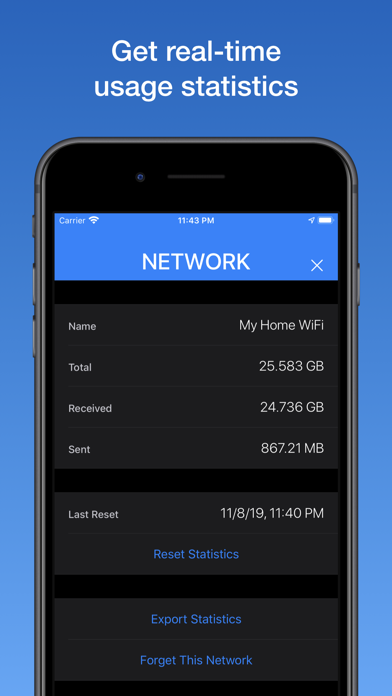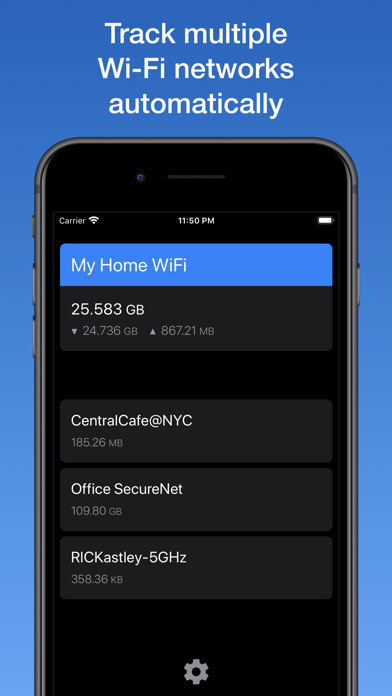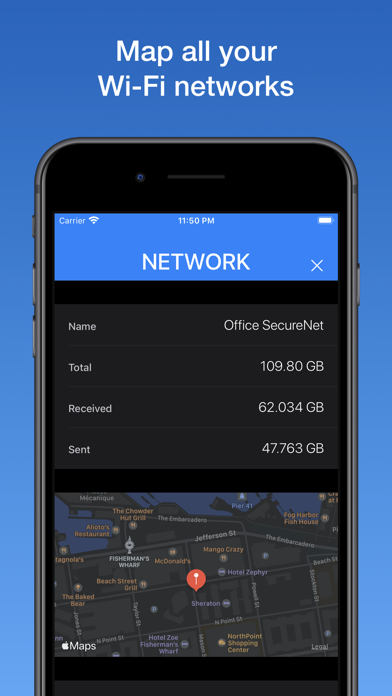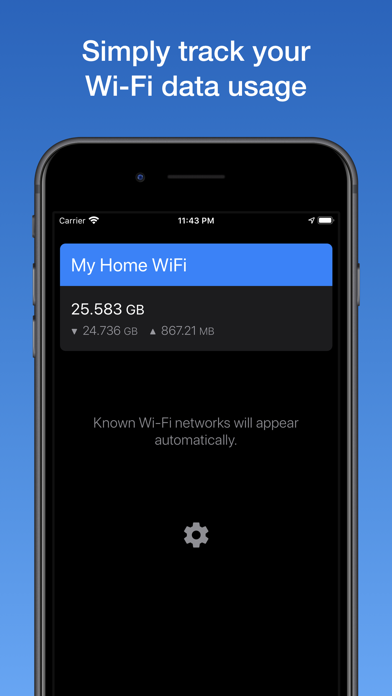
send link to app
WifiMan from DataMan app for iPhone and iPad
4.6 (
8736 ratings )
Utilities
Finance
Developer: Johnny Ixe
5.99 USD
Current version: 17.2, last update: 3 months agoFirst release : 09 Nov 2015
App size: 614 Kb
WifiMan automatically tracks your Wi-Fi data usage by SSID, so you can easily get real-time usage statistics for all your Wi-Fi networks.
Features:
・ Monitor Wi-Fi usage on iPhone / iPad
・ Auto track multiple Wi-Fi networks
・ Get real-time network statistics
・ View data usage per SSID
・ Home Screen widgets
・ Map your Wi-Fi networks
・ Export network statistics
・ Security - no VPN, no login
・ Privacy - no monetizing your info
https://xvision.me/dataman
Pros and cons of WifiMan from DataMan app for iPhone and iPad
WifiMan from DataMan app good for
Finally found an app that tracks by network, including tethered to my iPhone.
I love setting and forgetting this app! Between this and DataMan, I have my devices set up and are constantly monitored. I love the included widget that makes it so I rarely if ever need to look at the app itself. Thanks so much for these two needed utilities for iOS!!
A first rate tool and well executed. A daily breakdown might give users a bit more information about data usage.
Measures wifi in the background without configuration and aliases allows export of raw data. I do wish it would give more than basic stats and would provide a basic graphed breakdown of the data.
This has taught me how much data I really use. This app is perfect if you rent wi-fi data by the Gigabyte to know how much your device is using.
Mobile gaming on your device can cause you an impressive data bill for mobile data if you purchase by the Gigabyte.
This will keep track of how much data you use on the Wi-Fi networks each month that you connect it to. From kilobytes to gigabytes this app tracks all data traffic to show how much data your device uses. My total traffic on my home Wi-Fi was more than 6x more than my mobile data allowance cap for high speed data. I hadnt had an idea that I went through that much data at home.
Keep up the great work. This app is great for tracking which device is the offender for those with limited Wi-Fi to figure out who is using more than their share of the family Wi-Fi data.
I recommend this to anyone who has a hotspot that they use for internet and wants to track their data without having to have a cellular data tracker for an iPod touch or deactivated iPhone or iPad without a mobile data service antenna in it.
Its nice to see how much wi-fi data I am using on each network I sign into, thereby saving on cellular data.
Set it up and allow it to run in the background and each networks data usage is instantly available. Set a reminder to notify you to reset the data on a regular schedule (I reset monthly in sync with my ISPs billing cycle)
Some bad moments
Easy to use as DataMan. Automatically tracks WiFi networks and usage. Love it!
This has taught me how much data I really use. This app is perfect if you rent wi-fi data by the Gigabyte to know how much your device is using. Keep up the great work. This app and DataMan for Cellular mobile data are excellent tools to track and manage handset data usage. These tools are helping me change my habits and helping me to cut back on internet usage in my daily life. I will recommend this tool to all Apple device owners I know.
Accurately monitors my data usage through wifi connection. Thank you guys who develop this great app.